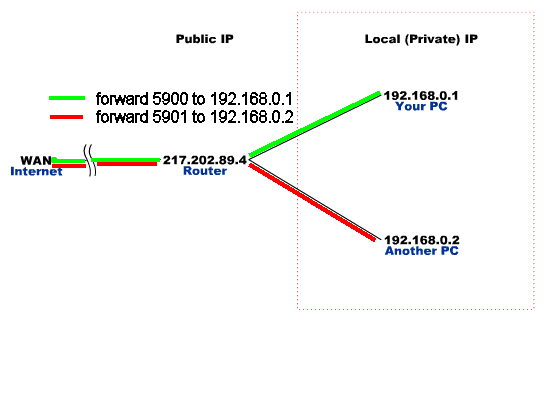en fait au niveau de la "carte" reseau du uvnc, tu vois x bytes send mais rien recu.
on dirait que les packets mettent une plombes a arriver.
je basais mon comment sur ceci:
http://www.uvnc.com/docs/uvnc-server.html
A. Server has a official ip address
B. Server has a local ip and use a Nat router to connect to the internet. The router has the
official ip address.
The way you connect is independed of the viewer ip address ( local, official)
A. Server has a official ip address
When the server has an official ip address there is no difference between a LAN or internet connection. You need to enter the server ip in the viewer connection box. ( see last part "First Run")
B. Server has a private ip and use a Nat router to connect to the internet. The router has the official ip address.
The Internet Assigned Numbers Authority (IANA) has reserved the following three blocks of the IP address space for private internets (local networks):
10.0.0.0 - 10.255.255.255
172.16.0.0 - 172.31.255.255
192.168.0.0 - 192.168.255.255
If your server has an ip address that's in one of the above ranges you are using some nat router to connect to the internet and the viewer can not make a direct connection to the server.
The solution is tell the nat router that he need to send a port to your local pc , the viewer connect to the nat router ip address.
Sample: